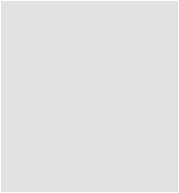|
|

|
|
Fieldman program changes
Fieldman 5.11 released March 2015
Data Transfer
GateKeeper recommendation file import improved. Can now import a recommendation with several Jobs’ and split them into individual recommendation files.
Field names and spray products must be spelt identical. Products selected from LIAISON will match.
Farm Detail Export.
XML export file for importing into the Pear Agri Nutrient Planner or your agronomists Pear Adviser program. You can now save the file/folder XML_Export to a folder.
Secondary Harvest – Bugs
Bug fix when adding and selling produce (bales) from a secondary harvest store. Store amounts were been duplicated some times.
Secondary Harvest – Improvements
Added a ‘Direct Sales’ tab allowing produce to be sold without adding to store or selling by Ha
No need to add to Store, can record an operation such as Corn drying with just a cost per ton and number of tons.
Easier to distinguish between Main and Secondary harvest screens.
Field Setup – Improvement
There is no limit to the number of Part Fields. Some users who had a lot of different part fields in the same field and change the sizes each year, have got to the end of the alphabet for the part field suffix. Will now re-start at A-001
Spray Maintenance
Can now filter the Spray product list, enter a letter and all the sprays starting with the letter will be listed. Makes it a lot easier to maintain and sort a large list of sprays.
Don’t forget you can select a spray you no longer use and use the Delete button to remove it, if the product has been used before it will be hidden from the time it is deleted.
Fieldman 5.10. Released 8 March 2013.
New Features.
Failed crops. Go to harvest select ‘Failed Harvest’ in Harvest type list, this allows you to save a null harvest. Replanting can then be carried out, with costs for the failed crops still available in reports.
Stock Control. Now opens Spray module first, this was a common request as spray stock is the most frequently used.
Spray Application form. Improved time data entry and tab key function.
LIAISON Renewal. When the annual license expires the LIAISON button indicates this taking you to the Registration code. Purchased stock reports, can now be displayed by purchased date.
Republic of Ireland users can now record pesticide data with their product numbers and details, displaying this in the assurance reports.
RPA Data. New farms can now import RPA field data, just field names need to be entered.
Bug Fixes.
Importing cropping plans from agronomists, under some circumstances duplicate fields and cropping are shown.
Equipment Records. Some users reported the planting equipment dropdown lists were inactive.
Fieldman 5.09 Released 3 October 2012.
New features:
Stock Centres.
If you have several farms with their own stock centres, stock from the main buying farm can be transferred to other farms with a percentage price adjustment. This is a very useful feature and often requested for farms that have contract farming agreements.
Improvements include.
Organic manures analysis now recorded in Kg/T not in % as the old method used. Note this will be the total nutrients, not what is available to the plant. Some analysis reports will show available. See RB209 for more information.
Stock Control. When adding multiple products from one invoice, entered invoice details can be easily copied to next product.
Spray Maintenance form is improved with a Cancel button if the product is already in the used or hidden list.
Fieldman 5.08.2 Released March 2011.
When saving Spray Operations to a group of fields you now have the option to add Start-Finish times for each field.
Multi farm users can select and group fields from several farms and apply operations.
Includes the NEW Spray Assurance Report that list the active ingredients and other information now required by the Red Tractor Assurance rules. Fieldman now meets all the new security requirements for Windows 7 and the new Windows 8.
Fieldman Farmer 5.06. Released 22 April.2010
Improved Spray Spray Assurance Report includes active ingredients. Required for all crop assurance records since 1 April 2010. Active ingredients will be entered automatically by the LIAISON database, unless manually entered.
Fieldman Farmer 5.059. Released 31 March.2010
Automatic File import from your Pear Adviser agronomist. Includes Spray, Fertiliser Recommendations and Cropping files
Fieldman Farmer 5.056. Released 22.January.2010
Minor fix when importing fertiliser recommendations from Pear Adviser agronomists and Fertiliser Assurance report not displaying full MAPP number.
Fieldman Farmer 5.054. Released 22 December 2009
Fix for Planting Assurance Report. Equipment name was entered for Operators name. This and other minor bug fixes for this major redesigned 5.50 release have been fixed.
Fieldman Farmer 5.053. Released 12 December 2009
Bug fixes include. Under some circumstances Operators name not displayed in the Fertiliser operations data entry form.
In Field SetUp, unable to edit field data. These and other minor fixes are in this release.
Fieldman Farmer 5.50. Released 18 November 2009
Completely redesigned with a new colour scheme for Vista and Windows 7. Easier menu system and larger forms.
Automatic recommendation file import from you compatible agronomist program. Files if available are ready and waiting to be confirmed every time go onto the internet.
Export Workplans to Patchwork Blackbox in cab GPS and Guidance units, as well as Pocket PDA’s
Fieldman Farmer 5.00. Released 30 April 2009
Has been completely rewritten using the latest Microsoft database programs and programming software.
Compatibility. Fieldman Farmer 5.00 is fully future proof and comparably with Microsoft Vista and Windows 7.
Forms are a lot larger allowing more information to be displayed, making it quicker and easier to navigate around the program.
NVZ Reports added and improved Data Transfer between agronomist programs, including automatic file transfer between Pear’s Adviser program. Workplans can be transferred and completed on Patchworks BlackBox.
Improvements to LIAISON Data and Pocket Farmer
Version 412v16.2 changes. Released 5 March 2009
Improved. Data Transfer form now displays and handle’s up to 24 Recommendations at a time from agronomist programs.
Minor Bug fix. Some systems show the correct Grand Total in Farm Operation Costs report but the printed report shows double.
Version 412v16.1 changes Released 12 December 2008 This is an Important update especially for VISTA users.
Other changes include.
Improved Vista installations
Enhanced Networking, the program remembers the path to the data file when you update the Fieldman Farmer program on workstations.
Now able to Import recommendation files from Farmade GateKeeper agronomy software. Improved data transfer from agronomists using Pear Adviser programs. And several minor bug fixes.
Version 412v14 released 23 July 2008. This was an important update.
Bug fixes
‘Unplanted’ fields, - In some circumstances using ‘Show Unplanted fields’ form for Fertiliser, Spray operations in a new year, failed to work.
Stock Control - In exceptional circumstances a rounding error led to a wrong total figure for a product.
Financial reports - Occasionally these failed to open.
Version 412v13 released 29 May 2008
New - Pocket Farmer v3. completely rewritten using the latest SQL database programming tools .Import recommendations from most agronomy program’s. Mobile 6 compatible.
Improvements - Edit individual grouped fields
Version 412v12.3 released 10 March 2008
Improvements in the importing of Farmade and Muddy Boots recommendation files
Version 412.12.2 released 22 October 2007. This was an Important update.
Bug fix - In some circumstances the Stock Control has stopped displaying products the ‘Part Field’ button does not show and the variety list does not change when you edit a planting and change the crop type. Now fixed.
Improvements - Using Un- Planted fields button now only shows un-planted fields not all.
Version 412.12.1 released September 2007
NEW - Pocket Farmer now includes Workplan records and confirmation, making it easier for operators to complete work instructions. Now Mobile 5 compatible.
Fixed a bug that hid the operator in the Planting screen, appeared in v412.11.
Editing a workplan for fields not planted could cause the program to freeze, now fixed.
Allow Farmer names with more then 21 letters to be transferred from Fieldman Adviser to Fieldman Farmer.
Version 412.11.1 released July 2007
This is a very important update for users importing recommendations files from their agronomist.
Backup no longer overwrites files on a Memory pen/stick.
Users can now delete sprays, seed, crop types and in Professional version staff, even if they have been used. The deleted used ones will hidden from the selection lists.
New Printer selector that allows you to select which pages to print in a multi page report. Print to a PDF file so reports can e-mailed and viewed by Acrobat reader.
LIAISON SafeCheck now shows pesticide products no longer licensed or not correctly linked in the improved Spray Maintenance screen. An auto spray link to users sprays has been added so users upgrading to SafeCheck have a fast easy method to link their working sprays
Other changes include an improved method to e-mail backup data to Pear Technology. Changes to the Fieldman Contractor and Patchwork BlackBox completed job import.
Recent improvements in the last 12mths. If you missed the last updates these will be automatically added in this v11.1 update
Secondary Harvest (bales) can now be stored and sold, same as main harvest.
New improved crop sales enter a price for each load/batch.
Record field operations before planting. Tick the ‘Show Unplanted’ box to list the fields. When planting the field you have the option to transfer the pre-planting operation cost to the crop or leave separated as a field/farm overhead cost. New reports will be available later
Pear Agri downloads.