 |
|
|
Pear Agri downloads. |
||||
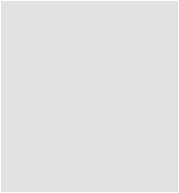 |
||||
|
 |
||||||
|
To install Nutrient Planner click here then click Run or Open when asked. Important: After you have updated the program - Click here to register the download
|
||||||
|
The program has a built in Users Guide Help Topics. If you are already using Pear’s crop recording program Fieldman use the Farm Detail Export function in Data Transfer. This will create a transfer file that the Nutrient Planner’s Data Transfer will import. When the data has been imported the Fertiliser Module SetUp will automatically check your data, Incorrect or missing data will be flagged up by Red buttons in the ‘Traffic Light’ system. Clicking a red button will allow you to add any missing data. This would normally only be needed the first time the program is used. If you do not have any data to import, use the Set Up Data button to enter the required farm , fields and crop data. The ‘Traffic Light’ system will still check and validate this is correct.
|
||||||